Quote from: Jadedacat1976 on September 13, 2024, 10:25:46 PMIs that the old table you had for the Park Showcase server?Yeah, I have a new version of the table that I made recently.
This section allows you to view all posts made by this member. Note that you can only see posts made in areas you currently have access to.
#1
Prefabs / Re: Brickist Furniture Pack 2 [Tables]
September 17, 2024, 12:51:48 PM #2
Coding Help / Re: How to fix my ad code
September 17, 2024, 12:49:05 PMQuote from: Jadedacat1976 on September 13, 2024, 10:23:49 PMYeah so on mobile it looks horrible. It's too big for the screen.Did I fix it?
#3
Gallery / 4 new buildings to wolftown
September 12, 2024, 01:49:59 PM
I plan to build the interiors once I finish the whole city.
#4
Prefabs / Re: Brickist Furniture Pack 3 [Cabinets, Shelves, and Counters]
September 12, 2024, 01:46:15 PMQuote from: Heidi on September 12, 2024, 01:28:27 PMYou should put these into a zip folder to save bandwidth.Eh, I like letting the users be able to pick which ones they want to download.
#5
Prefabs / Re: Brickist Furniture Pack 2 [Tables]
September 12, 2024, 01:44:56 PMQuote from: Heidi on September 12, 2024, 01:29:26 PMThat table looks so terrible and bulky, I mean you have all these beautiful looking tables then you have....that...I have a newer version but I just need to upload it.
#6
Coding Help / Re: How to fix my ad code
September 12, 2024, 01:43:17 PMQuote from: Heidi on September 12, 2024, 12:40:54 PMThis isn't fixed, it's off-centered. It looks horrible.Eh, maybe the very bottom one, but, the top one is perfect as its just under the title and date.
#8
Coding Help / Re: How to fix my ad code
September 12, 2024, 11:33:59 AM
Ok so I tried that and now the ad doesn't show up at all
#9
Coding Help / How to fix my ad code
September 12, 2024, 10:58:48 AM
So I'm trying to create an ad for my game and what I want it to do is when a user hovers over the image banner, it will fade the image out and fade in a gif that I made. All it does is fade out the image. Another weird part is that theres this odd huge border for it. I just want it centered and without the huge margin.

Code Select
<style>
.hover-img .animated {
transition: opacity 0.5s ease-in-out;
}
.hover-img:hover .static {
opacity: 0;
transition: opacity 0.5s ease-in-out;
}
.hover-img:hover .animated {
opacity: 1;
transition: opacity 0.5s ease-in-out;
}
</style>
<a href="https://mawstudios.com/index.php/mawbreaker/" class="hover-img">
<img src="https://www.mawstudios.com/wp-content/uploads/2022/01/mawad-1-e1643755590654.png" alt="Static Image" class="static">
<img src="https://www.mawstudios.com/wp-content/uploads/2023/02/ezgif.com-gif-maker.gif" alt="Animated Image" class="animated" style="opacity:0;">
</a> #10
General Discussion / Re: Your ad is messed up
July 12, 2024, 09:56:34 PMQuote from: Heidi on July 12, 2024, 09:54:43 PMQuote from: MoonWolf63 on July 12, 2024, 09:51:34 PMQuote from: Heidi on June 02, 2024, 11:17:23 PMWolf, your hover effect is a joke. Instead of showing the GIF beside the image, you should swap the image with the GIF on hover. Here's how you can fix it:
Use this for the HTMLCode Select<a href="#" class="hover-img">
<img src="static-image.png" alt="Static Image" class="static">
<img src="animated-image.gif" alt="Animated Image" class="animated" style="display:none;">
</a>Code Select.hover-img:hover .static {
display: none;
}
.hover-img:hover .animated {
display: inline;
}
What kind of glitchiness?
I tried this but it just caused a bunch of glitchiness
Well it keeps repeatedly disappearing without actually showing the gif. So it just makes the image disappear, shows nothing, then glitches because nothing is showing then brings the image back. And it keeps doing that.
#11
General Discussion / Re: Your ad is messed up
July 12, 2024, 09:51:34 PMQuote from: Heidi on June 02, 2024, 11:17:23 PMWolf, your hover effect is a joke. Instead of showing the GIF beside the image, you should swap the image with the GIF on hover. Here's how you can fix it:
Use this for the HTMLCode Select<a href="#" class="hover-img">
<img src="static-image.png" alt="Static Image" class="static">
<img src="animated-image.gif" alt="Animated Image" class="animated" style="display:none;">
</a>Code Select.hover-img:hover .static {
display: none;
}
.hover-img:hover .animated {
display: inline;
}
I tried this but it just caused a bunch of glitchiness
#12
Memes / Re: An AI generated meme about early college classes
May 03, 2024, 10:34:42 PMQuote from: Jadedacat1976 on May 03, 2024, 10:33:32 PMI love how it just gave up on the 2nd panel. What was it all originally suppose to say?Here was the response it gave:
Alright, here's a classic for the struggle of those brutal early college classes:
Top Text: "When your alarm goes off for that 8 AM class"
Image: Grumpy Cat looking exceptionally displeased
Bottom Text: "I didn't choose the thug life, the thug life chose me at 8 AM"
Imagine Grumpy Cat's face, embodying every bit of our shared disdain for the morning alarm. Total mood, right?
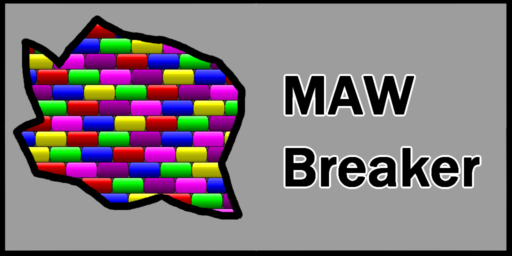


 It's finally fixed.
It's finally fixed.