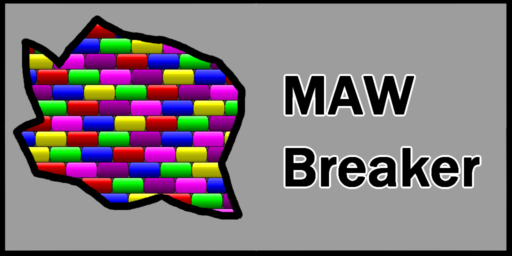How to fix my ad code
Started by MoonWolf63, September 12, 2024, 10:58:48 AM
Previous topic - Next topic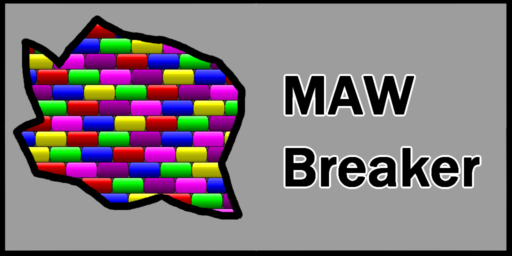

Go Down
Pages1
Go Up
Pages1
User actions

Started by MoonWolf63, September 12, 2024, 10:58:48 AM
Previous topic - Next topic